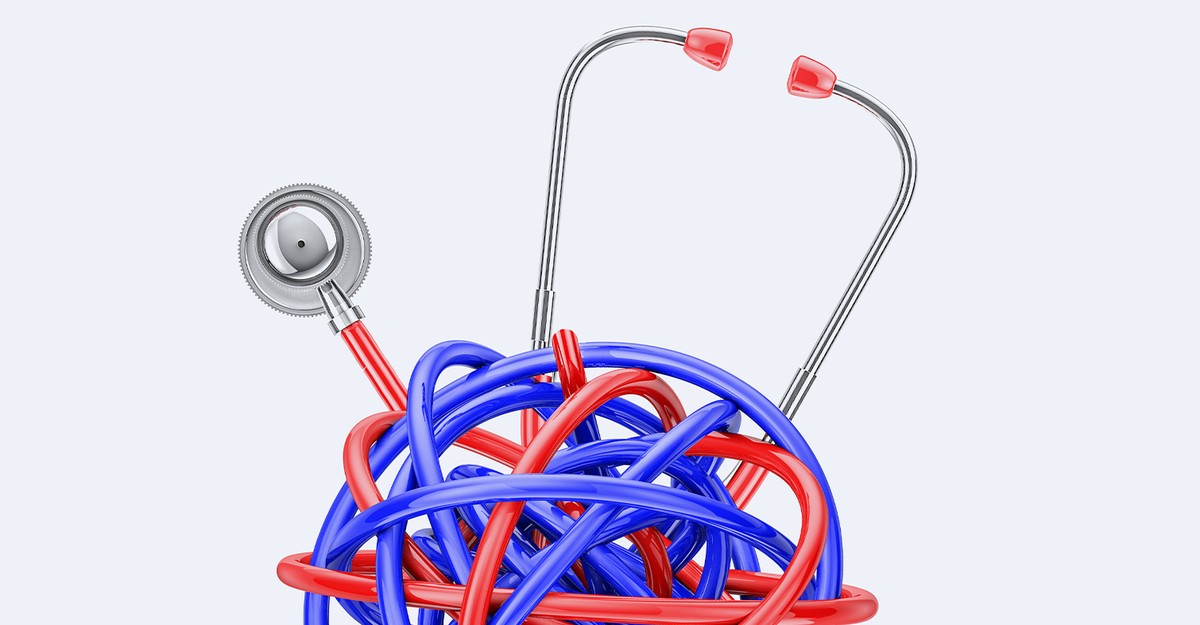Is Your Android Battery Dying? Here's How to Check Its Health (Pixel 8a and Newer)

Ever wondered how much life your Android phone's battery really has left? Good news for Pixel owners! Google is rolling out a handy new feature that lets you check your battery's health directly within the Settings app. But there's a catch – it's currently only available on newer Pixel models.
What's New?
Previously, checking battery health on Android was a bit of a guessing game, often requiring third-party apps or rooting your device. Now, Google is making it easier. The new battery health feature provides insights into your battery's overall condition, giving you a better understanding of its performance and longevity.
Which Pixels Get the Feature?
This feature isn't available across all Pixel devices. Currently, it’s exclusive to the Pixel 8a and the upcoming Pixel 9 series (expected to launch in 2024). Sadly, older models like the Pixel 8 Pro are not supported. This has left many Pixel users of previous generations feeling a little disappointed.
How to Check Your Battery Health
- Open the Settings app on your Pixel 8a or Pixel 9 series device.
- Scroll down and tap on Battery.
- Look for the Battery health option.
- You'll see a report indicating your battery's condition.
What Does the Report Mean?
The Battery health report will typically show a percentage representing your battery's maximum capacity compared to when it was new. A higher percentage indicates better battery health. Keep in mind that all batteries degrade over time, and this is a normal process. Factors like charging habits, temperature, and age can all impact battery lifespan.
Why is This Important?
Knowing your battery's health can help you make informed decisions about your device. If your battery health is significantly degraded, it might be time to consider a battery replacement or upgrade to a newer device. It also allows you to adjust your usage habits to extend your battery's life as much as possible.
Looking Ahead
While the limited availability is a drawback, Google’s introduction of this feature is a positive step towards providing users with more transparency about their device’s battery performance. Hopefully, they’ll expand this feature to older Pixel models in future updates. For now, Pixel 8a and Pixel 9 users can enjoy this convenient new tool to keep tabs on their battery's wellbeing.